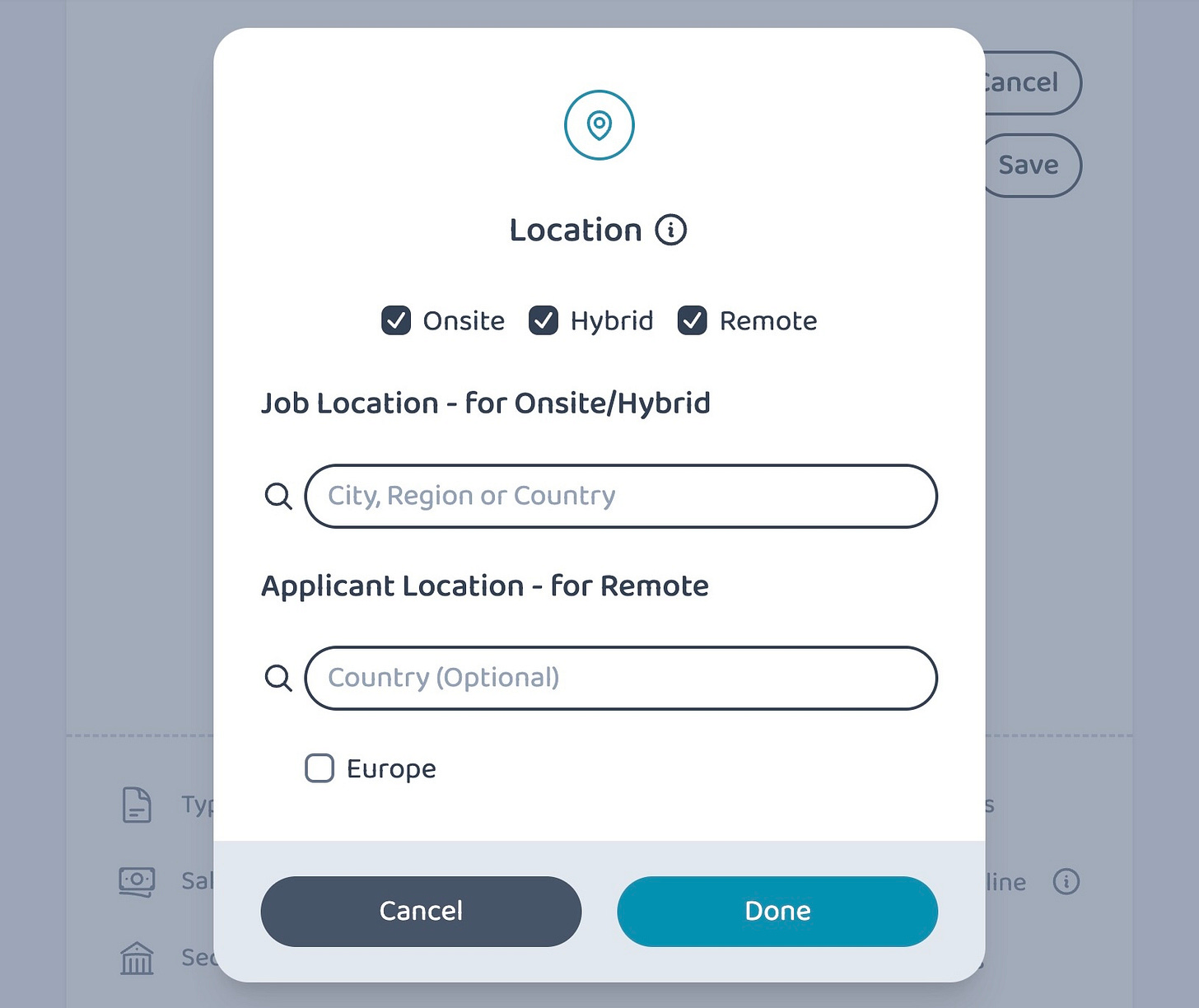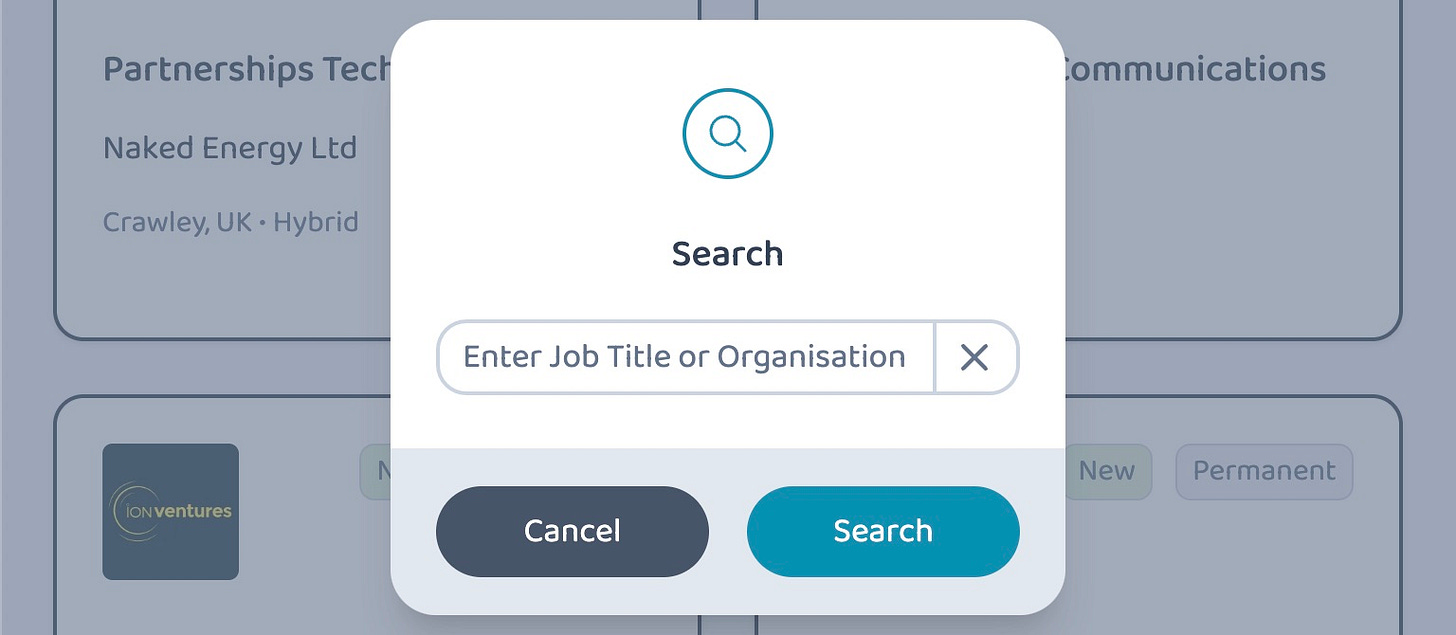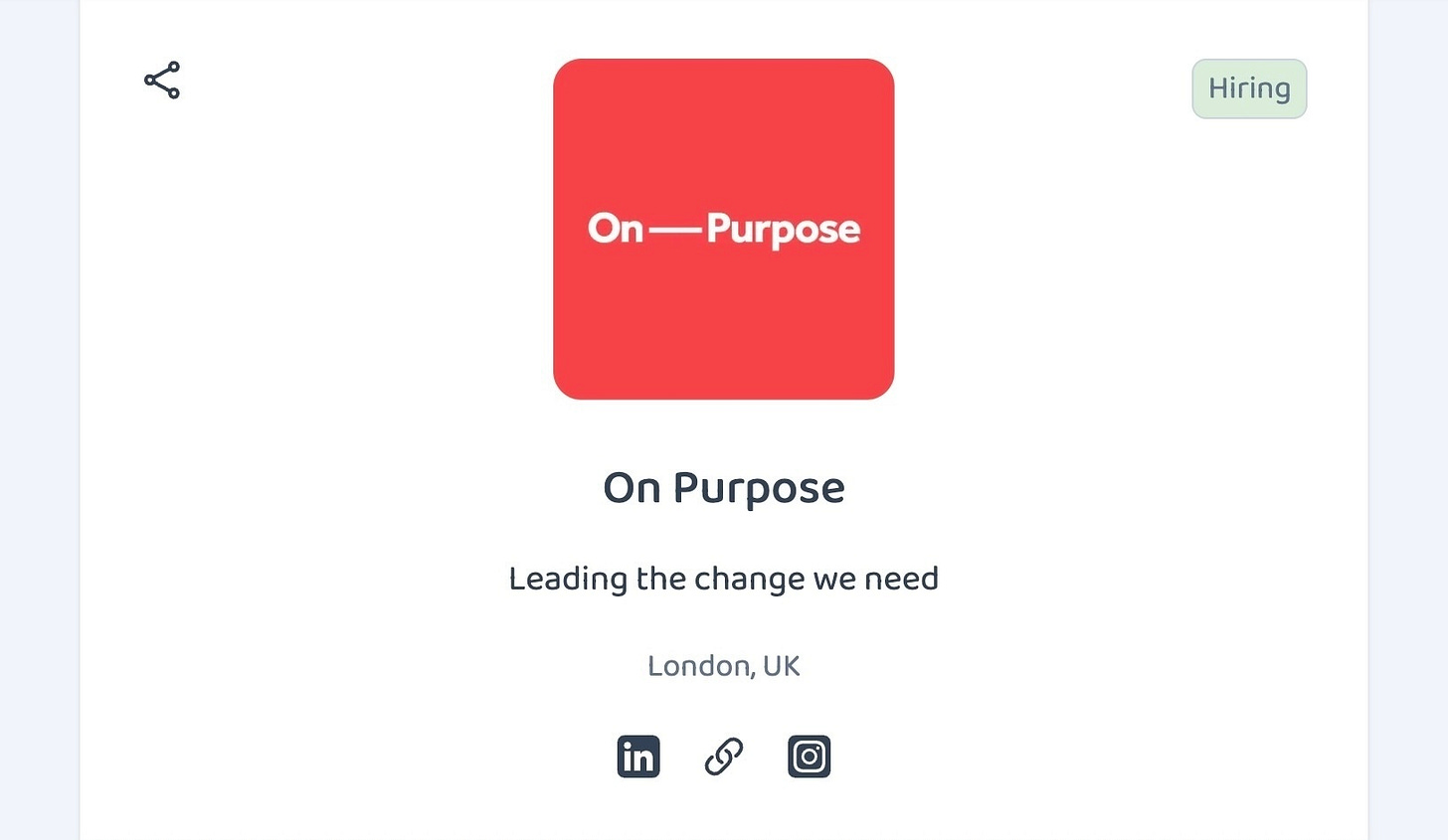Dear friends of Greensider,
It’s been seven months since we launched our Jobs page. It has been a busy year in both our personal lives, but we have been working hard whenever we could find the time to improve our platform.
This time, instead of doing one huge launch, we have been quietly releasing features the whole time, but instead of bombarding you with an email every time, we decided to batch all our updates in one post!
Our TLDR of new features in order of importance is:
Filters: You can now filter jobs by Hours, Type, Location, Sectors and Skills!
Sorting: You can sort jobs by Newest or Deadline.
Search: You can search for jobs by Job Title or Organisation.
New Text Editor: We did a complete rewrite of our text editor (used for profile and job descriptions) and you can now have nice formatting, such as Title, List, Bold and Link!
Improved Job and Location models: Our original job Type has been split into Hours and Type and we have a new location model that supports multiple location types, with a Job Location for onsite/hybrid jobs and an Applicant Location for remote jobs, as well as a Europe group to cover remote applicants in that region.
Hiring badge and jobs in profile: If you post jobs, you now get a Hiring badge on your organisation profile card and your jobs also appear under your profile!
Svelte 5: For the techies out there, we have also migrated our codebase to the new, highly-anticipated Svelte version, so expect an even faster, more efficient website.
Check out the new features on our Jobs page and who knows, maybe you’ll find something interesting!
On to other matters, we were also invited (formally this time 😂), to attend Imperial College London’s Green Careers Fair and we were excited to meet even more students interested in sustainability and organisations tackling important problems. Your interest in our platform keeps us going and we hope we can be useful to you!
Finally, we just passed 1k followers on LinkedIn! 🎉 Next milestone: 10k 🤞🤞
If you’re not following us already, help us get recognised by giving us a follow. Plus we also have a weekly green jobs digest full of new opportunities.
If you want to learn more about our new features and see some nice screenshots, read this post on Substack. We excluded them from the email to save on data ;)
Until next time!
Yongsi & Alex
…
You are on Substack now, so here are the screenshots :)
Filters
You can find our new filter/sort/search section at the top left of the Jobs page.
If you open the filter menu, you can see all the filters, as well as the new separate Hours and Type attributes.
You can then further drill down into our new location model. Here we’re showing the view from the job post editing page, which includes the Europe checkbox. Other than that, the filter window is identical.
You can select multiple location types if you are flexible. Then you can fill the Job Location if the job is onsite or hybrid and the Applicant Location if the job is remote.
Check the Europe checkbox if you’re hiring remote applicants that need to be based in Europe.
If you need more info, you can access the information window by clicking on the information icon next to Location.
Next, you can open the Sectors filter and check the sectors that you’re interested in:
If there are any sub-sectors, they are all included by default. If you want to make your search more specific, you can select the sub-sectors that you’re interested in.
Same goes with the Skills menu and sub-skills.
Sorting
The sorting menu is very simple. You can either sort by Newest (most recently posted) or Deadline (expiring the soonest). If you select Deadline, you can also see the expiry date of each post.
Search
The search window is also simple. Just enter the Job Title or Organisation that you’re looking for and click on Search to see the results.
New Text Editor
In our new text editor, whenever you are on a new line or select some text, the editor menu will appear from which you can select the Title, List, Bold or Link attributes to format your text.
Hiring badge
Finally, when you post jobs, you will get a hiring badge on your organisation profile card as seen here on On Purpose’s card.
You will also get a badge on your profile page.
And any jobs you have posted will appear under your profile.
That’s all for now. As always, we are here if you have any questions!